¶ Make a new Eye texture
Creating an eye texture is a simple thing actually.
If you have not already, check the linked page for a refresher on [Eyes and Eyelashes].
¶ 1. Making and taking materials for eye making.
You are dealing with a 512x512 texture. Saved as a PNG with either Black or Transparent background.
You may use programs such as Gimp or Photoshop to do your edits.
Download this collection of eyes [Here] (Zip Download)
If you see any eye texture you fancy as you browse the cloud, feel free to follow this tutorial: [Extracting assets from other characters]
When importing an eye texture into FVNE, do not forget to toggle it as a MAP. Only then will it appear as selectable when choosing an eye texture for the character.
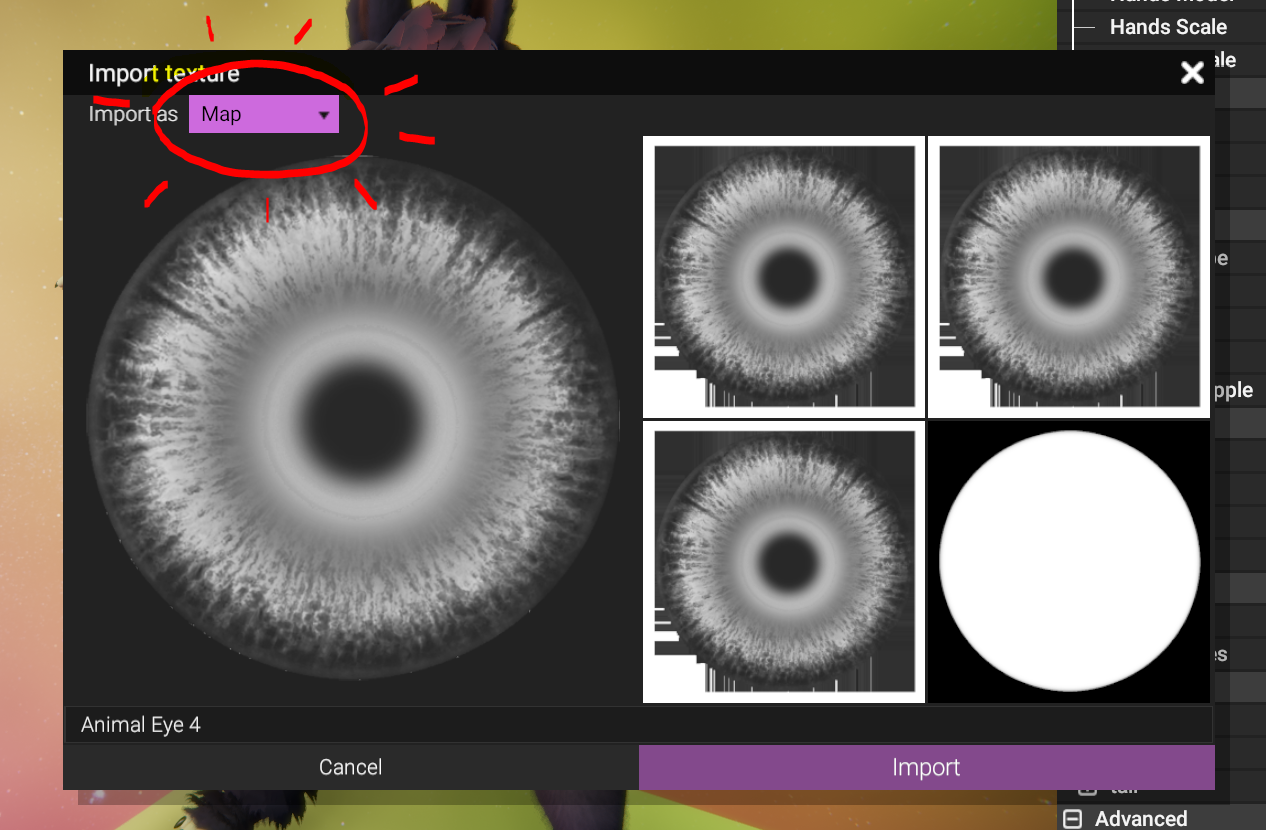
¶ 2. Editing the eye with some considerations.
Looking at the eye texture, you notice it being smack dab in the middle. In this case, a transparent background, greyish Iris and small pupil.
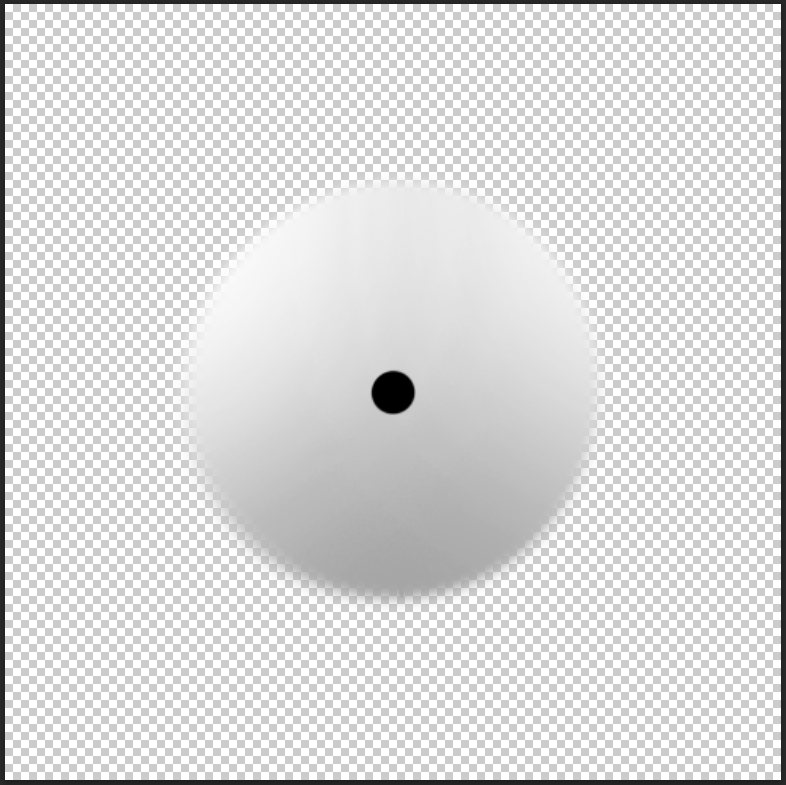
From here, you can draw whatever you think you need. Extracting a photo of a real eye, super imposed into the texture? Sure. Whatever you want.
The Grey tones is simply for allowing color to mix into it. The darker, the harder for color to be added in.
Going grey and darker simply adds some depth and allows for some definitions and in-app edited colours.
- The eye can take more than just a circular solid shape.
Both the pupil and the Iris can take different shapes.
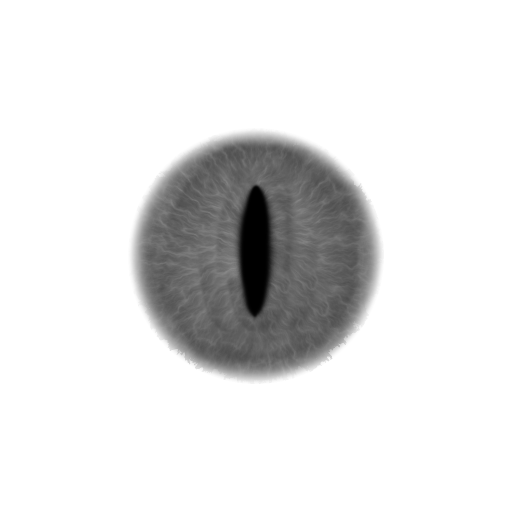
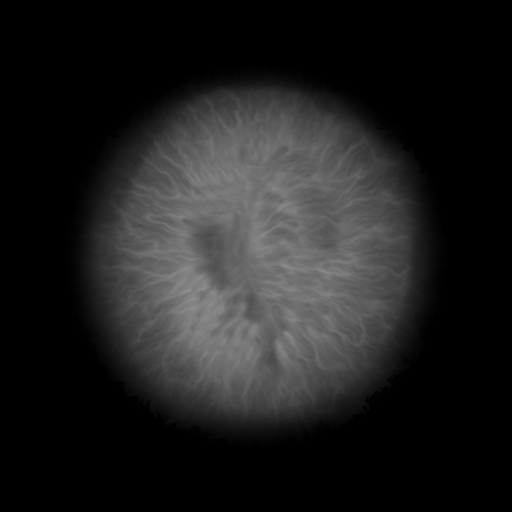
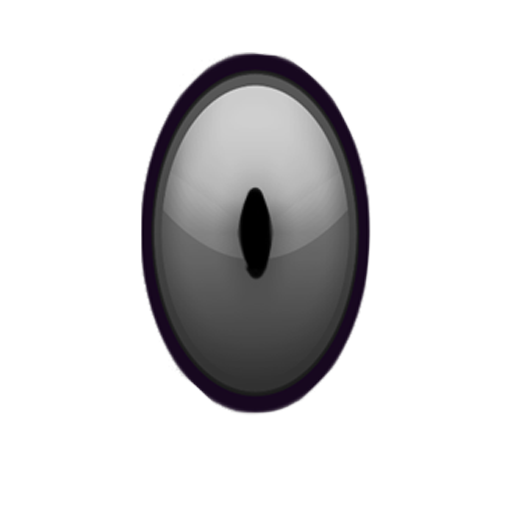
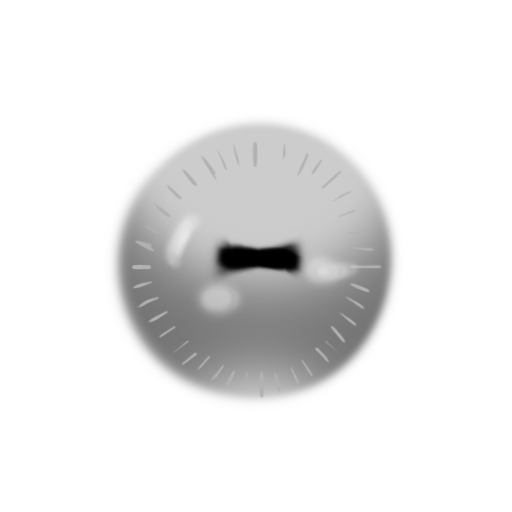
Even the size matters.
You usually want the pupil to be Small so that you can edit the pupil in-app to your liking.

But notice how resizing the pupil (And iris) in-app also stretches/Shrinks the entire texture as showcased below.
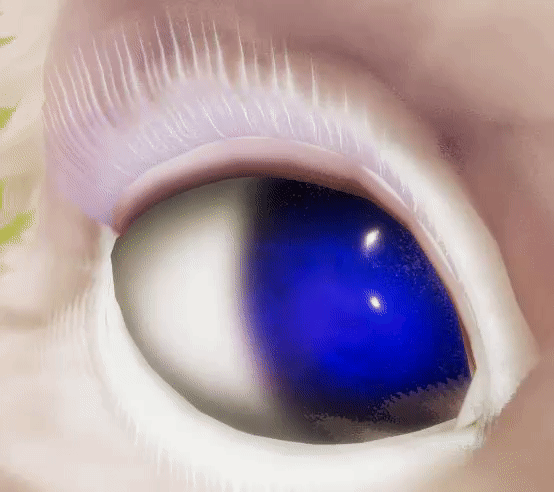
Regardless if it is desirable or not. You do not have to be limited to making a functional eye texture, but rather an eye texture that directly fits to whatever vision you want.
A good example of this is making the eye texture coloured in whatever way you deem necessary.
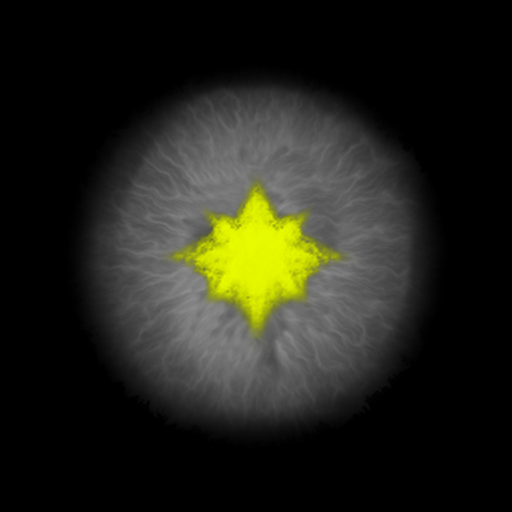
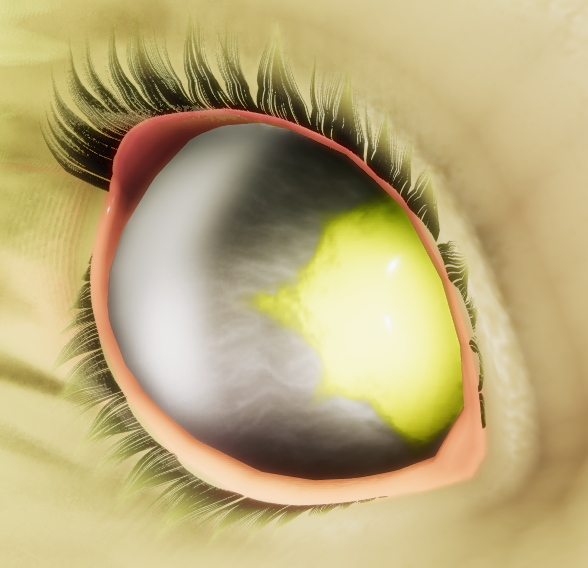
And in the case for colored eye textures, you can leave the color to White because mixing in color will blend with the textures existing color.
In the example below, you can see the yellow pupil turning orange, green etc when cycling through the color spectrum.
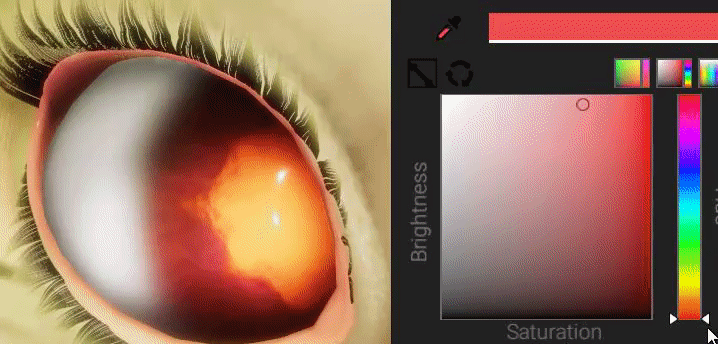
If you are very specific about your eye, feel free to create a texture that requires no edits in-app to look good.
- Colored eye textures require a white Iris color selected for the textured color to not be disturbed.
- Every thing set to 0, except for maybe Iris Size to 1, and ScaleraGlow to whatever you want.
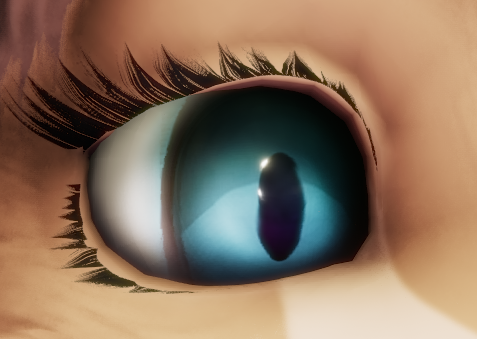
You may need to resize your eye texture to be much smaller than the sizes in the collection.
It all depends on the eye size, and how it is placed within the character.
¶ 3. Style of Eyes
Consider what you are going for with your eyes. Realistic? Cartoony? The details of an eye texture is not that easy to spot at a first glance, so a sloppy looking texture might not be that sloppy once imported into Fvne. But details are details for a reason. If the idea is that you want the eyes to be noticably detailed upclose, feel free to add realistic details.
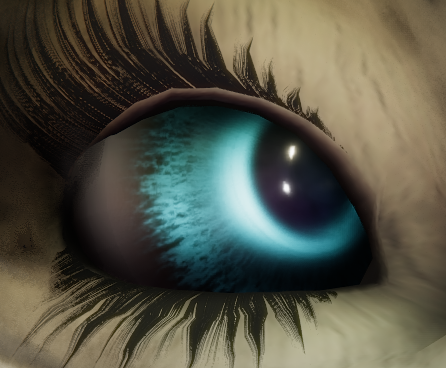
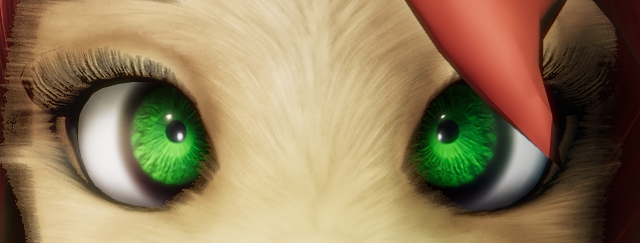
Cartoony eyes on the other hand are frequent and easy. They rely on being noticeably unique. So, its difficulty depends on whatever design you have rather than detailing.
They can range from simple ideas that define the eye more obviously, or unique ones where the entire eye looks something out of a 2D drawing.
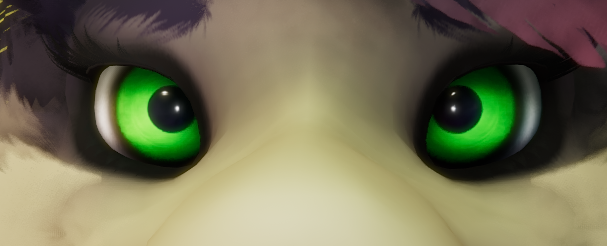

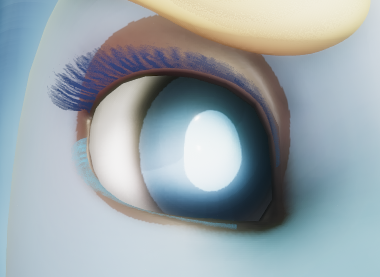
¶ 4. Final considerations
Now, the final tidbits to consider.
- Eye Glows
Creating a custom eye texture that also has the effect of glowing in the dark might yield more effect if the texture of the iris isn't too dark.
Here are some examples, going from brightest, to least bright despite the glow settings for iris glowing is maxed out.
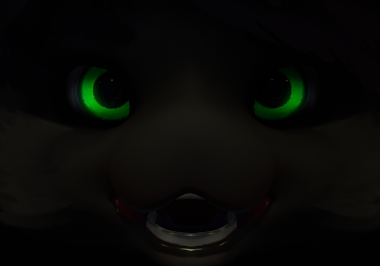

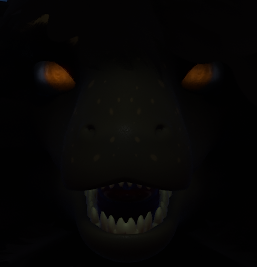
- Heterochromia
If you have a character with Heterochromia, which means different eyecolours in each eye, you will want a grey/white iris so that you can specifically edit the colour of each eye.
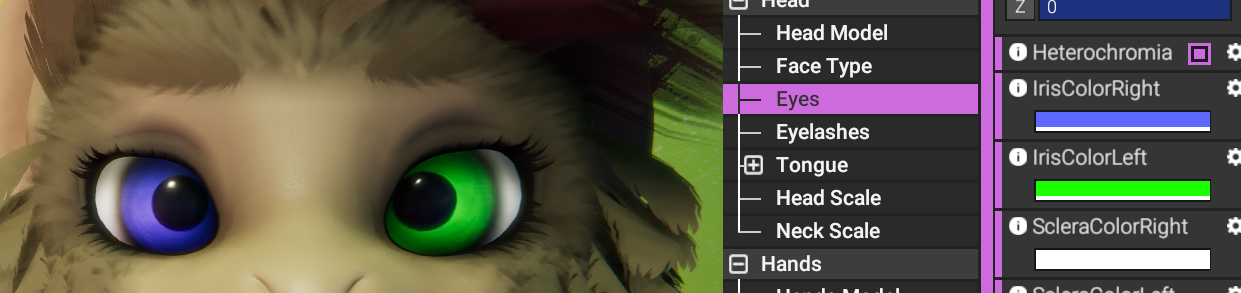
There is currently no known way to have the eyes be completely different.
Imagine a desaturated white eye, along with a normal eye.

¶ In conclusion
Making an eye texture is easy, and you are capable of coming up with any design that you want. You may experience some turbulance if it is wild, but regardless, going in and out of Fvne, fine tuning the texture to fit the character is an expected process.
Keep in mind the in-app functions so that you have the texture imported as expected as possible.