¶ Material and Detail Texture
This is an important bit of option within body and part editing.
¶ Material on Character Body
Within Outliner > Coloration > Shading, you can change the Texture mode of the body material model from PBR (Physical Based Rendering) to SSS (SubSurface Scattering). You will have to activate PBR or SSS for each body part. Head - Hands - Feet - Body. You can pick whatever looks nicest, mostly visible through their shadows and normal textures, but know that SSS can make certain layers functional such as Thickness within SSS
¶ Material on Parts and Garments
Parts and Garments have more options to consider.
¶ Shader
PBR and SSS is the same as mentioned.
There are also PBR_Transparent and SSS_Transparent variations which are built in transparent versions to materialise the part to if it suits it.
Hair is its own beast
¶ Hair (WIP)
WIP come back later
¶ Tessellation
Tessellation makes the part smoother looking.
Not suitable for very low polygon parts.
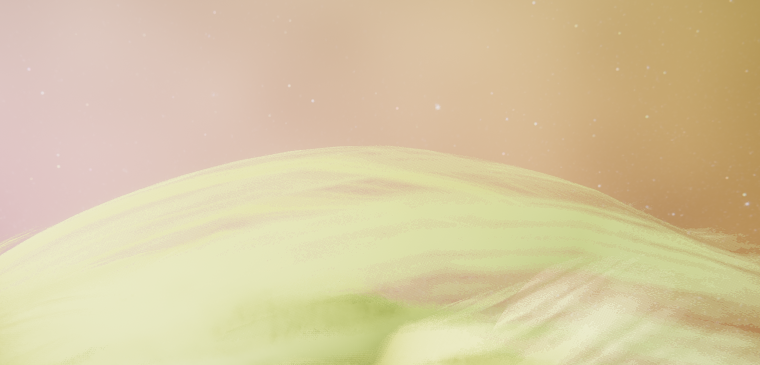

¶ Culling
Culling is simply making a texture be completely transparent in one side or another.
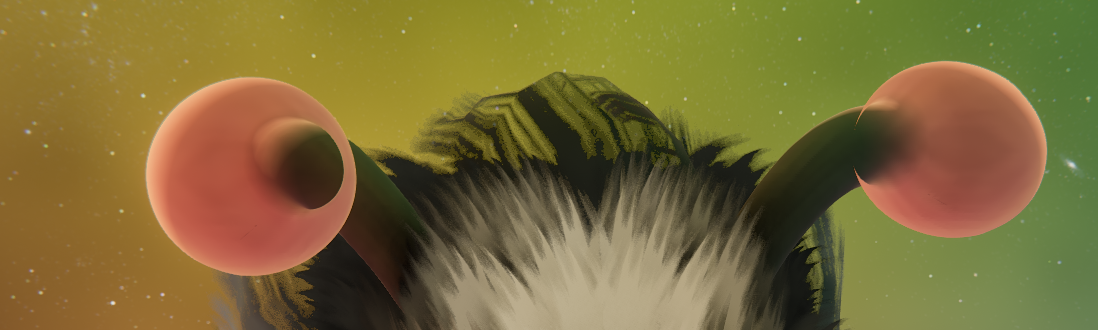
Setting it to FRONT will make front facing textures be completely gone like in the image. Setting it to BACK will be the opposite, but by default it is set to OFF. Make sure to visit this setting in case of models being better off with one setting or the other. Usually to hide parts of the model that would make it more messy, but it really depends on the model.